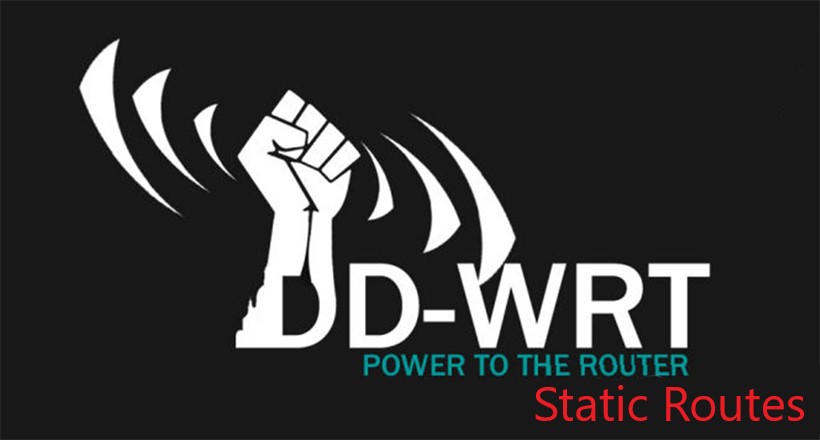
Static Route Configuration on DD-WRT Routers
Before starting, please be advised that this setup guide is for advanced network administrators that are familiar with manual Router Configurations. It is always recommended to take a backup of your Routers current state in order to avoid future data loss in the event of a failure.
Step 1
Please note DNSFlex DNS server IP addresses as they will be required for Step 2 in this tutorial. The DNS locator map can be found in the DNSFlex Dashboard page
Step 2 – Router Login
Open a web browser and enter your routers IP Address into the address bar in order to access the router status page. This address is typically http://192.168.0.1 or http://192.168.1.1.
Step 3 – Add Firewall Rules
2.1. From the top menu bar navigate to “Administration” then select “Commands“
2.2. Type in the following firewall rules into the commands field. (The IP Address next to destination” will be your DNSFlex DNS server IP)
iptables -I PREROUTING -t nat -p udp -d 8.8.4.4 –dport 53 -j DNAT –to-destination 74.208.86.88
iptables -I PREROUTING -t nat -p udp -d 8.8.8.8 –dport 53 -j DNAT –to-destination 158.69.210.57
2.3 Click on “Save Firewall”
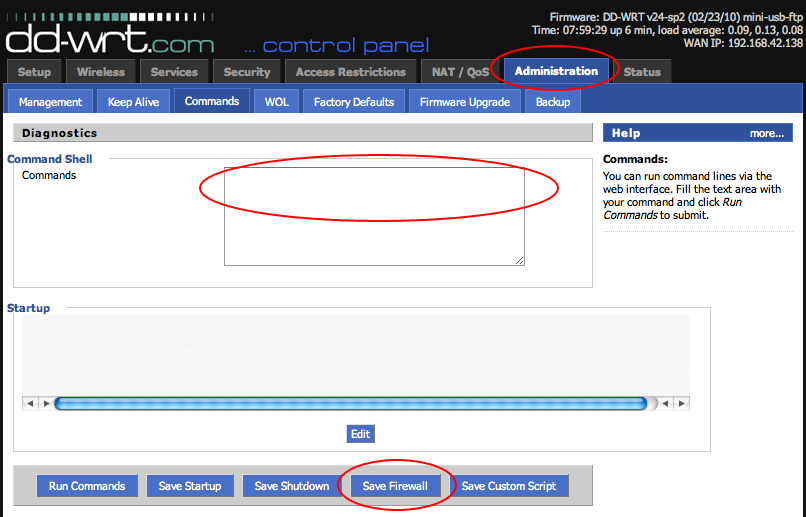
Step 4 – Reboot Router
From the top navigation menu select “Administration” -> “Management” and click on “Reboot Router“
How to Remove Static Routes (Firewall Rules)
Step 1 – Router Login
Open a web browser and enter your routers IP Address into the address bar in order to access the router status page. This address is typically http://192.168.0.1 or http://192.168.1.1.
Step 2 – Remove Firewall Rules
2.1. From the top menu bar navigate to “Administration” then select “Commands“
2.2. Remove the rules in the command box that were entered in the previous step
2.3 Click on “Save Firewall“
Step 3 – Reboot Router
From the top navigation menu select “Administration” -> “Management” and click on “Reboot Router“


