
How to Route All Android traffic (system wide) securely through a SOCKS5 Proxy using “SSH Tunnel” or “Ki4a”
Note: We no longer support SSH Services.
Android Operating systems have become increasingly popular in the recent decade primarily due to its open source user friendly application ecosystem. Many users opt to ditch the traditional ISP set top box in exchange for Android powered IPTV units pre loaded with media streaming apps such as Kodi. Government agencies and ISP’s are not particularly gracefull of cord cutting bandits, for that reason it is absolutely essential these days to keep prying eyes away from your personal data. DNSFlex provides a solution that allows you to encrypt your Android data on a system wide level ensuring that any traffic passing in our out of your operating system is protected and secure.
Note: Before beginning you must be subscribed to DNSFlex “Total Security” to gain access to a SOCKS5 Proxy server. If you haven’t done so already, log into the dashboard to create a username and password. These credentials are applicable to both SSH and SOCKS5 authentication.
Technical Level
- Beginner to Moderate
Prerequisites
- Ki4a or SSH Tunnel
Pros
- Easy to setup (5 minutes)
- Ability to control only the one Android device in your network
- No third party software to install
- Ki4a app does not require to root your device
- Masks your source IP and Geographical Location
- Encrypts ALL your data
Cons
- Encrypted data will slow down your network connection due to overhead and compression
- SSH Tunnel app requires the Android OS to be rooted
Before you begin – DNSFlex SOCKS5 and SSH Server information
To find the closest SSH and SOCKS5 server location, visit our Server Map page here. SSH and SOCKS5 IP and Port information can downloaded be selecting “socks5-ssh-{country}”

Option A – Ki4a
During our lab testing we had success creating a tunnel with Ki4a running on Android version 7 OS. Unfortunately the SSH Tunnel App did not function properly on the Android 7 OS perhaps due to compatibility issues? To that end, for the sake of this tutorial we recommend sticking with Ki4a.
Step 1 – Download the App from Playstore
From your Android device open the Google Play store and search for Ki4a. Install the application then open it for the first time.
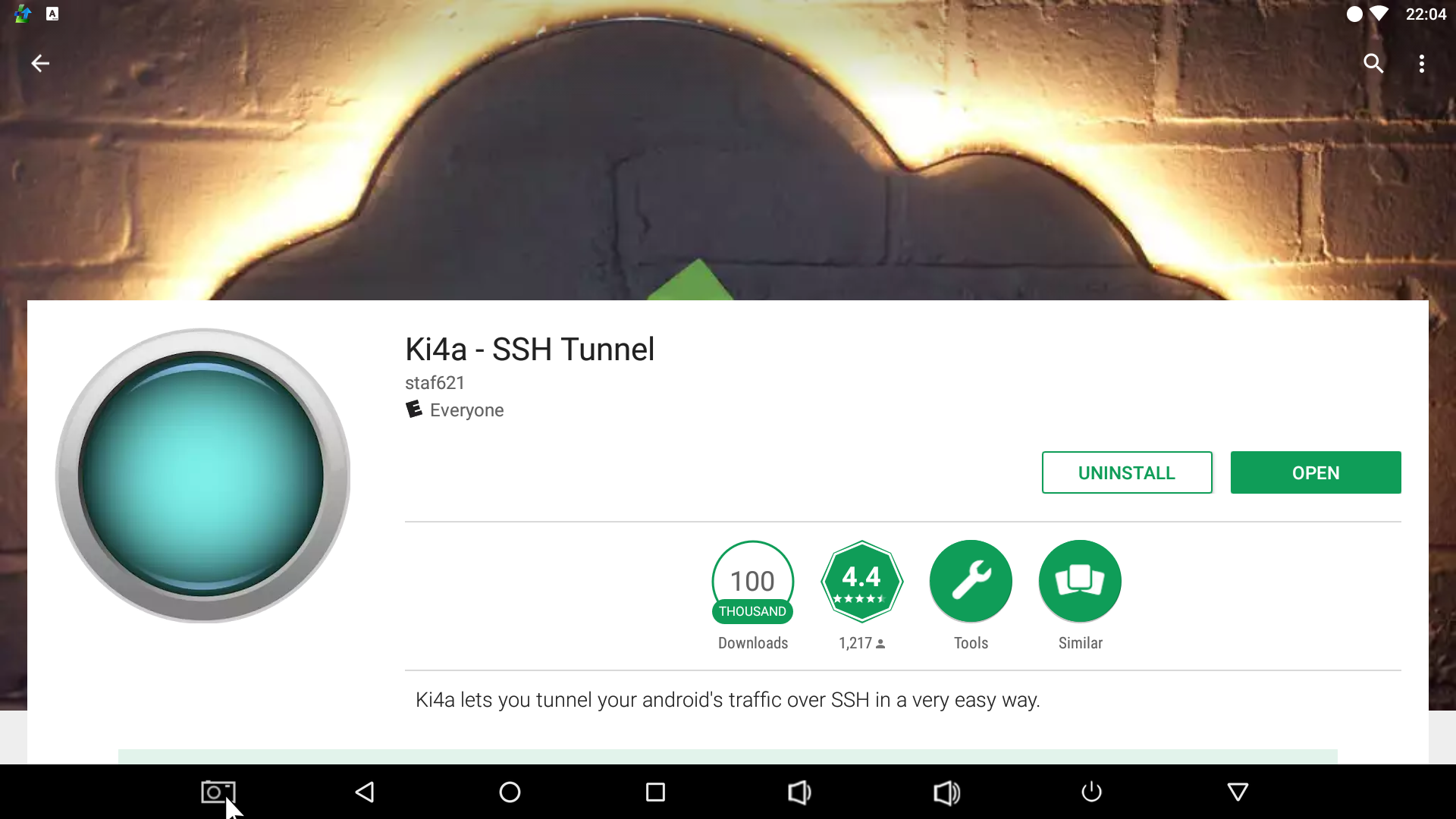
Step 2 – Configure the App
2.1. Once in the app click on the settings icon gear and enter the following information:
- Address: (DNSFlex SOCKS5 Server Hostname)
- Port: 61313
- Username: (Enter DNSFlex Proxy Username)
- Password: (Enter DNSFlex Proxy password)
- Send all traffic over VPN: True

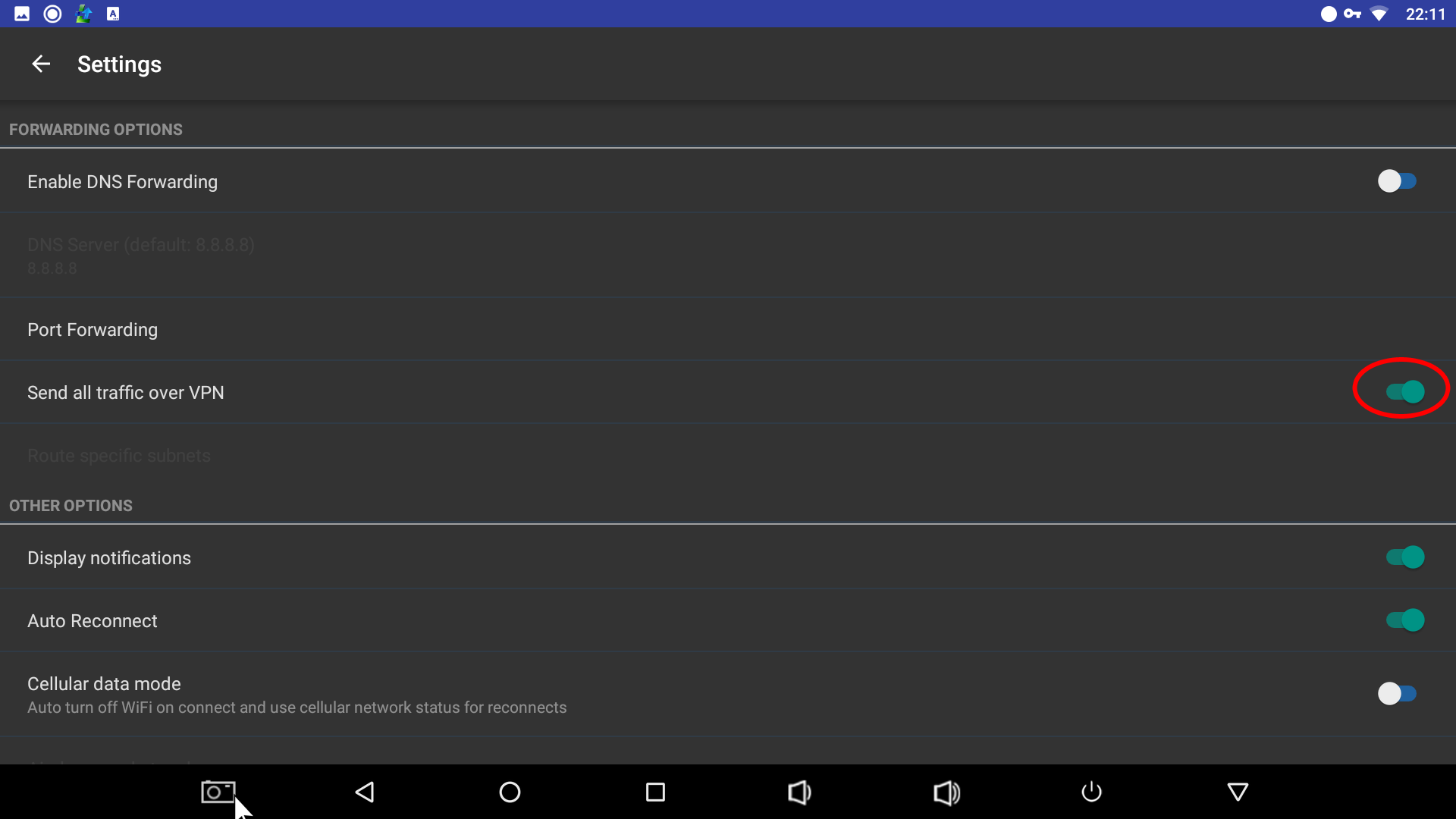
2.2. Now once you are on the main page simply click the big amber button to connect to the DNSFlex SSH server.
That’s it! Your tunnel is now connected and all your Android OS traffic is being routed locally through the SOCKS5 protocol into the encrypted SSH Tunnel. You can verify remote connectivity to the proxy tunnel by visiting http://whatismyip.com.


