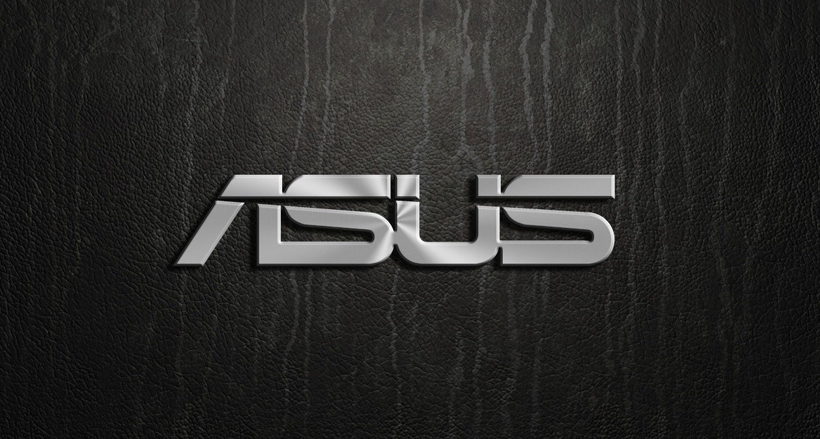
Asus Router DNS Configuration
Before starting, please take note of your current DNS server IP’s in the event you would like to revert back to the default settings. Follow these simple guidelines in order to get your ASUS Router setup with DNSFlex in no time!
Step 1
Log into your routers settings administration page by entering your default gateway into the web browser address bar. Typically the default gateway IP is http://192.168.1.1 or http://192.168.0.1 and login credentials (user: admin password: admin)
Step 2
On the left navigation page under Advance Settings click on “WAN“. This will open up a page entitled “WAN – Internet Connection“.
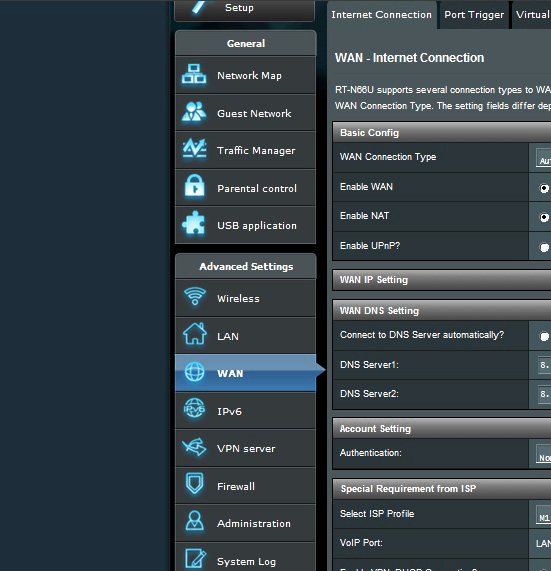
Step 3
Find the section entitled “WAN DNS Setting” and check that “Connect to DNS Server automatically” is checked.
Step 4
In this section enter the two closest DNS Server IP Addresses for “Primary DNS” and “Secondary DNS” respectively. The DNS locator map can be found in the DNSFlex Dashboard page. Click Update when complete.
Note: Whenever making any manual changes to your network connectivity it is always best practice to reboot your device in order for the changes to propagate. Please proceed to reboot your ASUS Router following this tutorial. Congratulations, you are now fully setup to use DNSFlex services!


