
05
Dec
Samsung Smart TV DNS Configuration
Comments
Follow these simple steps to configure DNSFLEX DNS IP on your Samsung Smart TV to start streaming your favorite digital streaming services instantly.
To locate your recommended DNSFLEX DNS servers, visit this link or log into your Dashboard.
1. Press the Menu button on your remote

2. Select Network
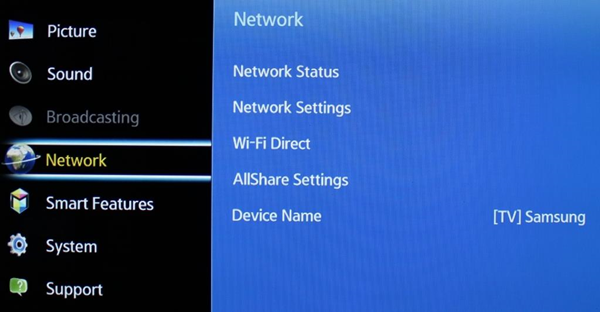
3. Select Network Status

4. Select IP Settings
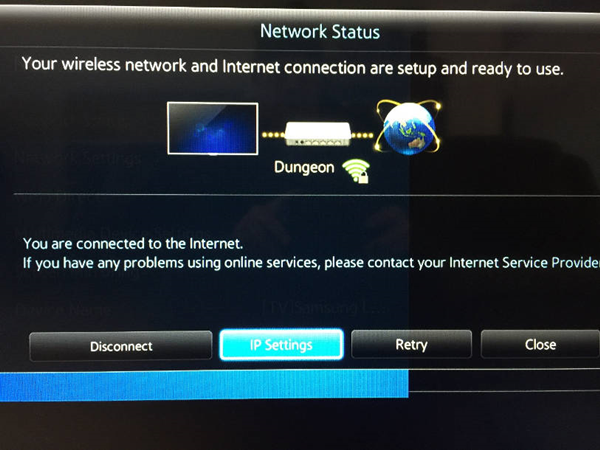
5. Select DNS Settings
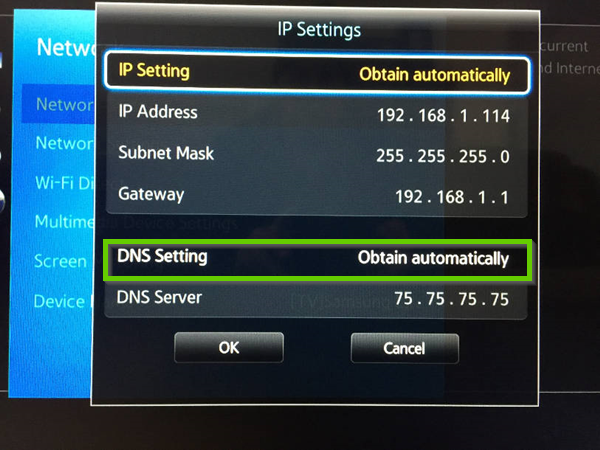
6. Select Enter Manually
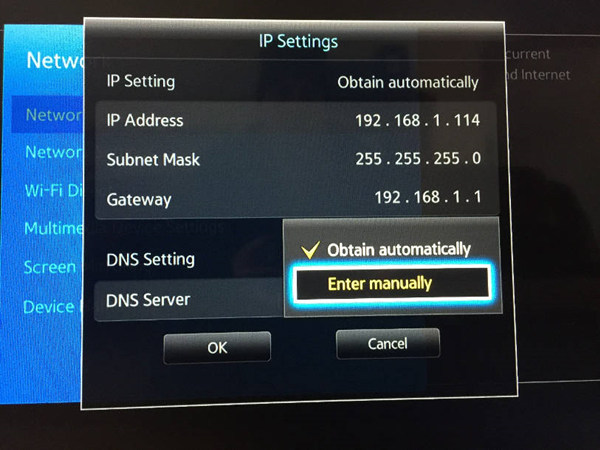
7. Enter your DNSFLEX IP
Enter your DNSFLEX Primary and Secondary (2 closest) DNS servers found in the beginning of this article here.


